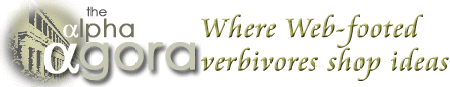OK, I have a question for the veterans here. I have seen many Good Word Suggestions from you in which you have included proper pronunciation keys--you know, upside down "e"s, even umlauts, etc.
I'm obviously ignorant on many things. How do you do this? Is it a type of keyboard, a program, a font? Heck, I can't even figure out how to use the accent key that's on my laptop!
Thanks for any help!
Question
-
sluggo
- Grand Panjandrum
- Posts: 1476
- Joined: Wed Apr 12, 2006 1:58 pm
- Location: Carolinia Agrestícia: The Forest Primeval
Re: Question
I don't know if the schwa dilemma was ever resolved, but for diacriticals (on PC) you can convert your keyboard setting to English/International, which will enable accents aigu/grave, circumflexes, tildes and umlauts. Control Panel/Regional and Language Options/Advanced/drop-down menu will set it up; also available is a host of other languages in case you need ß, Ð, ђ, И, etc.OK, I have a question for the veterans here. I have seen many Good Word Suggestions from you in which you have included proper pronunciation keys--you know, upside down "e"s, even umlauts, etc.
I'm obviously ignorant on many things. How do you do this? Is it a type of keyboard, a program, a font? Heck, I can't even figure out how to use the accent key that's on my laptop!
Thanks for any help!
Stop! Murder us not, tonsured rumpots! Knife no one, fink!
rats, I used to be able to find a character map I could find shortcuts for stuff like:
alt+ 0153 ™
alt+0244 ô
alt+0231 ç
alt+0199 Ç
alt+0209 Ñ
alt+0241 ñ
alt+0198 Æ
alt+0201 É
alt+0233 é
that I keep on file for quick reference, Now I can't find it...anyone know what I'm talking about and where to find it?
mark
alt+ 0153 ™
alt+0244 ô
alt+0231 ç
alt+0199 Ç
alt+0209 Ñ
alt+0241 ñ
alt+0198 Æ
alt+0201 É
alt+0233 é
that I keep on file for quick reference, Now I can't find it...anyone know what I'm talking about and where to find it?
mark
Today is the first day of the rest of your life, Make the most of it...
kb
Try this site:
ascii character map
In addition to the basic table, click on the topics to get to specialty lists. If this doesn't help, let me know and I'll look further through some old documentation. (Fonts, special characters, and how to access them for both Mac & PC has been quite helpful in my line of work.)
-gailr
ascii character map
In addition to the basic table, click on the topics to get to specialty lists. If this doesn't help, let me know and I'll look further through some old documentation. (Fonts, special characters, and how to access them for both Mac & PC has been quite helpful in my line of work.)
-gailr
-
Stargzer
- Great Grand Panjandrum
- Posts: 2578
- Joined: Tue Feb 15, 2005 3:56 pm
- Location: Crownsville, MD
Re: Question
To display those funky characters, or at least the schwa (Ə and ə), you'll need a Unicode font.OK, I have a question for the veterans here. I have seen many Good Word Suggestions from you in which you have included proper pronunciation keys--you know, upside down "e"s, even umlauts, etc.
I'm obviously ignorant on many things. How do you do this? Is it a type of keyboard, a program, a font? Heck, I can't even figure out how to use the accent key that's on my laptop!
Thanks for any help!
Now, as to how to get them into your post, the easiest method is already there on the left side of the compose box, courtesy of Andrew the Board God, after a suggestion made some time ago by your humble correspondent. Just click the link below the
Now, if you're composing in something other that the AlphaAgora, in WinDoze you'll need to either open up the character map (charmap.exe -- and don't forget to select the font) or install another keyboard input local in Control Panel/Keyboard/Inupt Locales tab. But that's a lesson for a different time.
Regards//Larry
"To preserve liberty, it is essential that the whole body of the people always possess arms, and be taught alike, especially when young, how to use them."
-- Attributed to Richard Henry Lee
"To preserve liberty, it is essential that the whole body of the people always possess arms, and be taught alike, especially when young, how to use them."
-- Attributed to Richard Henry Lee
-
sluggo
- Grand Panjandrum
- Posts: 1476
- Joined: Wed Apr 12, 2006 1:58 pm
- Location: Carolinia Agrestícia: The Forest Primeval
Jacque's Braille?Thank you! I think now I should be able to compose anything now up to and including braille!
The bit about installing another keyboard input (it used to be Control Panel/Keyboard/etc on Win98) was what I described above. I always set this up immediately on getting a new computer -right after ripping out the *(#*&@ number lock key- and it makes all them diacriticals (mais pas le schwa) available with a single keystroke, on this board or anywhere else.
Stop! Murder us not, tonsured rumpots! Knife no one, fink!
-
Stargzer
- Great Grand Panjandrum
- Posts: 2578
- Joined: Tue Feb 15, 2005 3:56 pm
- Location: Crownsville, MD
Well, sometimes just a single keystroke. On mine when I switch I still have to hit two keys to get some characters: e. g., left bracket and a vowel to get âêîôûŷŵŝĝĥĉ (yes, I tried the whole alphabet; that is with the French (Canada) and French (France) keyboards. With the English (Canada) keyboard it's two strokes to get à -- single quote and a ('a). Çame (
. . .
The bit about installing another keyboard input (it used to be Control Panel/Keyboard/etc on Win98) was what I described above. I always set this up immediately on getting a new computer -right after ripping out the *(#*&@ number lock key- and it makes all them diacriticals (mais pas le schwa) available with a single keystroke, on this board or anywhere else.
But hey, if you're just composing here, the Accented Characters works fine. It also has the shwa and other things like ā a-macron or ă a-breve and so forth if you're trying to do a conventional pronunciation.
Enjoy! Spread the word!
Regards//Larry
"To preserve liberty, it is essential that the whole body of the people always possess arms, and be taught alike, especially when young, how to use them."
-- Attributed to Richard Henry Lee
"To preserve liberty, it is essential that the whole body of the people always possess arms, and be taught alike, especially when young, how to use them."
-- Attributed to Richard Henry Lee
Who is online
Users browsing this forum: No registered users and 56 guests